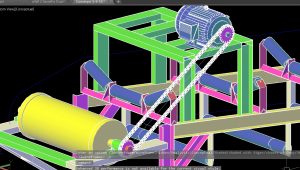คอร์ส Outline การเรียนโปรแกรม Tekla Steel
* การตั้งค่า Config โปรแกรมที่ต้องใช้งานบ่อยๆ
* การตั้งค่า Option/ Advance Option/ Background
* แนะนำการใช้เครื่องมือ และคำสั่งต่างๆ ของโปรแกรม
* การสร้างและตั้งค่า Grid line แกน X,Y,Z
* Create View, Along with grid line
* การ Import export Member Profile
* การปรับเเกน UCS View, plan view, 3 point
* Create new Profile/PEB profile
* การใช้งานกลุ่มคำสั่งพื้นฐานต่างๆ ที่จำเป็นต้องใช้งาน Copy, Mirror, Move,
Cut part with line, Cut part another part
* Steel (งานเหล็ก)
– Column Steel
– Beam steel
– Curve beam
– Create contour plate
– Create Bolt
– Create weld between parts
*Concrete (ปูนคอนกรีตเสริมเหล็ก)
– Create pad footing
– Concrete column
– Concrete beam
– Concrete curve beam
Work shop ** งานโครงสร้างอาคาร **
** Create Model
– สร้าง Grid line กำหนดจุด Column
– สร้าง Column
– สร้างคานหรือ Bracing
– Connection Joint
– สร้าง Base plate กำหนด Anchor bolt, Base plate
– Truss
– แป, Bracing, Bolt,
– Roof, Purlin
– สร้าง Postrail, Midrail, Toprail, Kickplate
– Create Reinforcing bar, Foundation concrete
** Create Drawing
– General drawing alignment
– Assembly drawing
– Detail drawing/Shop drawing
– Single part/ Cutting plan
** Create BOM/BOQ
– Export model to Excel File, Material summary list
– ประยุกต์การทำใบเสนอราคาจาก CSV File จาก Tekla